Using boolean search
Boolean search lets you look for combinations of up to three terms
or phrases using Boolean connector terms (i.e., AND, OR, NOT).
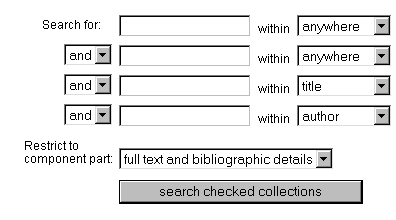 |
| The boolean search query form. |
To use the boolean form ...
- Enter a term or phrase in the first text box. Multiple words
in a single box will be treated as a literal string, not separately
in an "any word" or "all words" sense. Use
an asterisk with a word stem to find variations on the word (e.g.,
searching for civ* will match civ, civil, civic, and civilian.).
All other punctuation will be ignored.
- Use the pulldown button to the right of the text box to restrict
the area of text that this term is searched for. The default anywhere
will not place any restriction on this.
- Use the pulldown button at the bottom ('restrict to component part')
to select a region of a text to search
within (e.g., acts ). This region will be the context
in which all the terms entered in the text boxes will be evaluated.
Please note: the options available in the pull-down menus
for selecting search regions are determined by the collections
selected. Making changes in the collection filters or in the collection
list (steps 3 and 4 below) may change items in the list.
- To restrict the search to a range of collections matching certain
criteria, select values in the collection filters. Collections
matching the criteria will be automatically selected in the collection
list (this step is optional).
- To manually add or remove collections from the collection list,
check or uncheck the checkbox next to a collection name. (this
step is optional).
- If you enter a term or phrase in the second text box, select
a boolean operator before this text box to determine the relationship
between the first term and the second.
Note that these operators are to be taken literally:
a and b means both a and b, a or b means
either of them, and a not b means a, but not b.
examples:
Civil in the first box, war in the
second box, and the and operator between them would look for
all instances of civil and war in the specified
region.
Civil in the first box, war in the second box,
and the or operator between them would look for all instances
of civil or war in the specified region.
Civil in the first box, war in the second box,
and the not operator between them would look for all instances
of civil that occur without war occurring in the
specified region.
-
Please note: if you enter terms in three or more boxes, the
query will evaluate the boolean relationship between terms 1 and
2 first, then between the result of that and the next term, and so on.
example:
World in the first box
followed on the next line by the and
operator and Socialism in the second box,
followed on the third line the or operator
and Poverty in the text box
will be evaluated as
( world and socialism ) or poverty
- Click the "search checked collections" button to submit
the query.
Related topics:
Searching regions
Search tips
back to top
close this window
|