The bookbag holdings display
The main bookbag page is the holdings display. All the features
in the bookbag are available from this page.
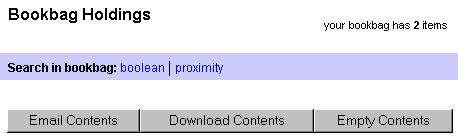
At the top right corner is a count of items in the bookbag. In the
light blue bar, you will find links to searches restricted to your
bookbag. With this you can collect works into a bookbag from searches
on a certain broad topic or author and then do more indepth analysis
of the works as a group.
Other options:
Click the email contents button to send the item records to any
email address.
Click the "dowload contents" button to save the contents
to any place on your PC or display them in another application.
Finally, click empty contents to remove all the item records
at once.
A typical item record in the bookbag is shown below. When you email
records or download them, they will be sent or saved as plain text
files.

Other options:
Clicking the "view table of contents" link will display
the entire text of the item in the main window.
Click "remove from bookbag" to remove this item
record only
Related topics:
Searches in bookbags
back to top
close this window
|